When installing the new Microsoft Edge Chromium browser on a Citrix Virtual Apps worker (tested with VDA 1912 LTSR on Windows Server 2016 or 2019) the Edge browser will not correctly launch
You can find some info on the Internet that you need to follow the Citrix article (CTX107825) to disable Citrix API Hooks on a per-application basis
This works perfectly but because you disable all Citrix API Hooks, the smart card reader for example is not working.
A better way is to add the following key instead of completely disabling the API Hooks. You can see it already exist for other browsers out of the box. It is important to reboot the machine or add this to you PVS master image.
HKEY_LOCAL_MACHINE\SOFTWARE\Citrix\CtxHook\AppInit_Dlls\SfrHook\msedge.exe
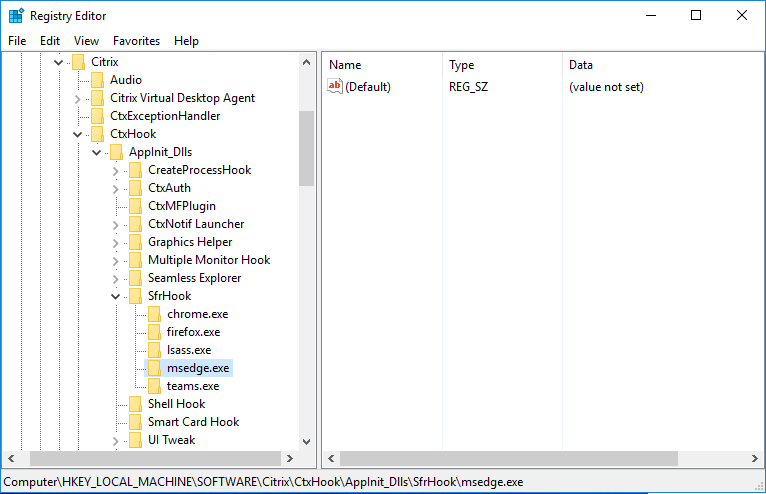
There is a troubleshooting tool available from Citrix (login required) to test and change these settings using a GUI. It is the Citrix Application Experience (CAX) Troubleshooting Tool. https://support.citrix.com/article/CTX222592
Hello Pepijin,
Hope you are doing good !!!
I am still facing this issue when I publish edge as an application .
If i change the compatibility mode I can use my outlook account but not with work account I do get an option to login but my MFA verification pages stuck and none of the mouse click works .
can you please suggest some solution plz.
thanks
Manoj
I have no published apps in my environment, but a quick test did not show any issues. Is the browser working for other websites? In my situation, the browser was unusable with every website before the fix.
The reboot after the fix is important.
If other websites are working, then I would check the MFA config and maybe AADJoin (if applicable) because this also has issues on server OS.