In Belgium we speak different languages, so our Windows 10 devices are deployed with the native English “en-US” ISO. Together with extra installed Language Packs (LPs), users can change the User Interface language whenever they want. This was working for the last couple of years. (I remember doing this since Windows XP)
In Windows 10 1803 this was still working like expected for our users but since we are recently rolling out Windows 10 1909 we experience a strange thing. Right after the deployment of the machine, users could still modify their UI language, but if the machine is in transit for a couple of days, users can’t change the UI language anymore without downloading it. So what is going on?
When I started investigating I discovered that just after OSD all LPs are available to the user.
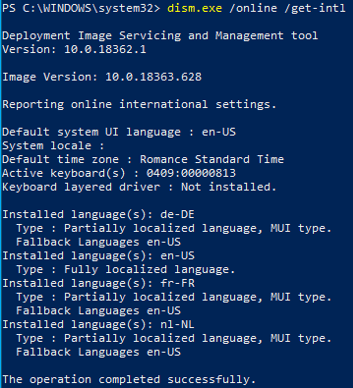
After a couple of days the language packs are removed and when the user wants to add a language, it is downloaded, so this is not like expected.
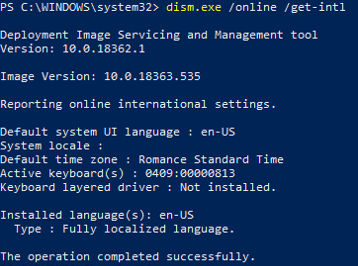
In File Explorer you see the same result
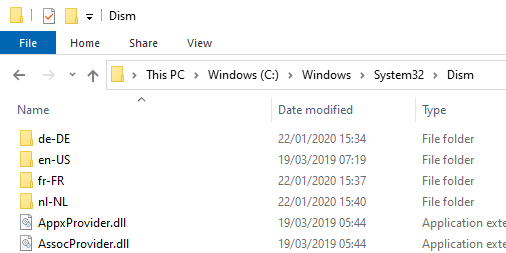
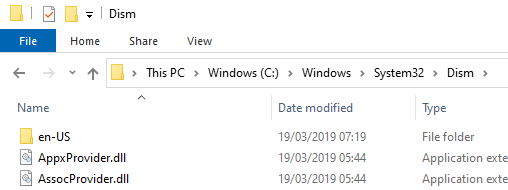
This must be a different behavior between Windows 10 1803 and 1909. After spending some time together with Google I found the following article that perfectly describes our issue https://docs.microsoft.com/en-us/windows-hardware/manufacture/desktop/language-packs-known-issue
So enabling the following GPO setting resolved the auto delete of the unused language packs.
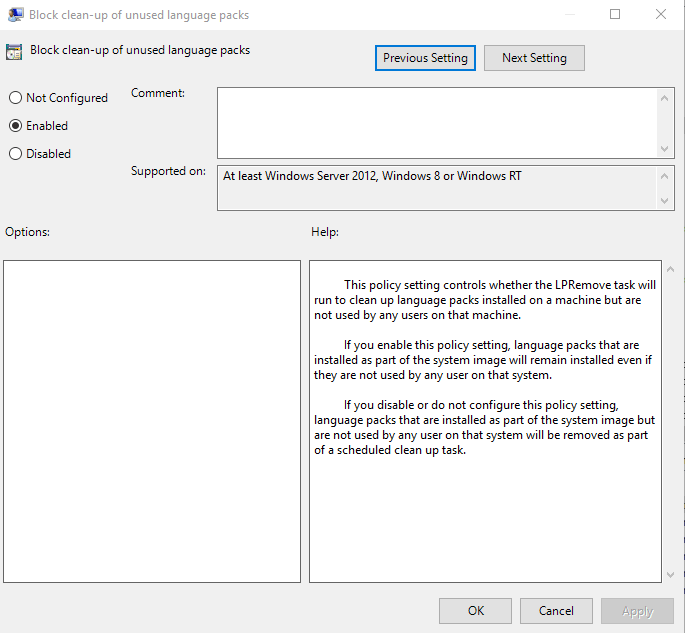
We experience the same behavior after an in place upgrade of Windows 10 1803 to 1909. We also added the 3 new LPs during the in place upgrade Task Sequence since every Windows 10 version comes with its own LP files (except 1903 and 1909 share the same 1903 LP files)
Hallo Pepijn,
very informative content 🙂 . Looking forward to the next post.
Greetz
Anthony
How do you disable it on Windows 10 Home with the registry?
I did not test Windows 10 Home but the reg key to use is
HKEY_LOCAL_MACHINE\Software\Policies\Microsoft\Control Panel\International
REG_DWORD BlockCleanupOfUnusedPreinstalledLangPacks
Value 1
I do not know if this will work on a Home Edition